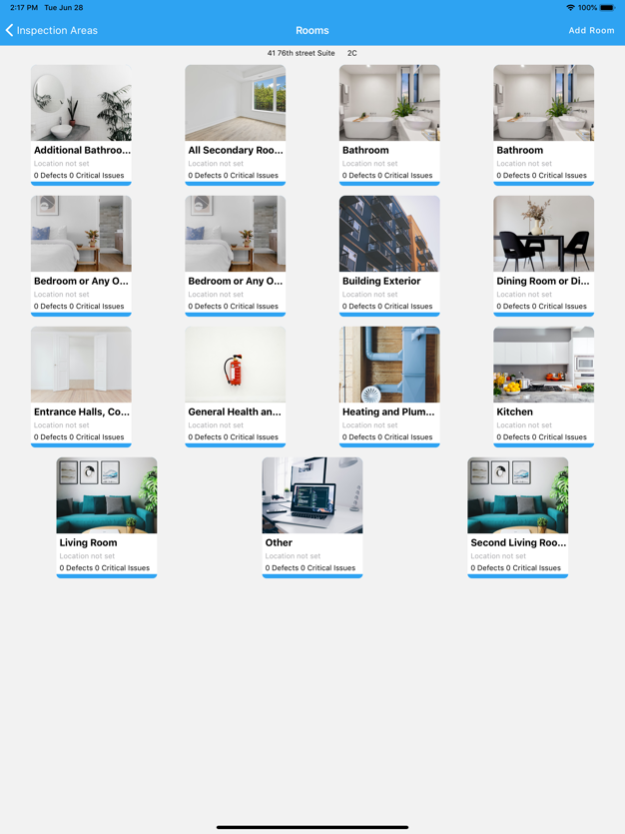Emphasys HQS 1.4.0
Continue to app
Free Version
Publisher Description
**Emphasys clients wishing to use this app, please contact your Account Manager who can help you get setup**
Ensure compliance with HUD’s Housing Quality Standards (HQS) with Elite HQS Touch mobile inspections. The app helps Public Housing Authorities (PHAs) conduct HQS inspections to ensure Housing Choice Voucher participants are living in safe, decent, and affordable housing. The data captured within the app is automatically synced, when connected via the internet, to Emphasys Elite for processing.
Key Features:
• Standard checklist based on the HUD-52580 Inspection Checklist
• Attach photos and documents to inspections for easy retrieval
• Customizable checklists allow you to create and modify existing checklist items as needed
• No wireless connection needed while in the field; you can store data for syncing later
• Scheduling by address, caseworker, inspector, census tract, ZIP code, and more
• Create re-inspections while in the field in case of failure, no entry, or a no show
• Obtain digital signatures from the inspector and the person present for the HQS Inspection
Mar 18, 2024
Version 1.4.0
HQS mobile version 1.4 has been released. The release of HQS mobile version 1.4 will also necessitate an upgrade to the most recent API version 2.0.7.50.
About Emphasys HQS
Emphasys HQS is a free app for iOS published in the Office Suites & Tools list of apps, part of Business.
The company that develops Emphasys HQS is Emphasys Software. The latest version released by its developer is 1.4.0.
To install Emphasys HQS on your iOS device, just click the green Continue To App button above to start the installation process. The app is listed on our website since 2024-03-18 and was downloaded 1 times. We have already checked if the download link is safe, however for your own protection we recommend that you scan the downloaded app with your antivirus. Your antivirus may detect the Emphasys HQS as malware if the download link is broken.
How to install Emphasys HQS on your iOS device:
- Click on the Continue To App button on our website. This will redirect you to the App Store.
- Once the Emphasys HQS is shown in the iTunes listing of your iOS device, you can start its download and installation. Tap on the GET button to the right of the app to start downloading it.
- If you are not logged-in the iOS appstore app, you'll be prompted for your your Apple ID and/or password.
- After Emphasys HQS is downloaded, you'll see an INSTALL button to the right. Tap on it to start the actual installation of the iOS app.
- Once installation is finished you can tap on the OPEN button to start it. Its icon will also be added to your device home screen.